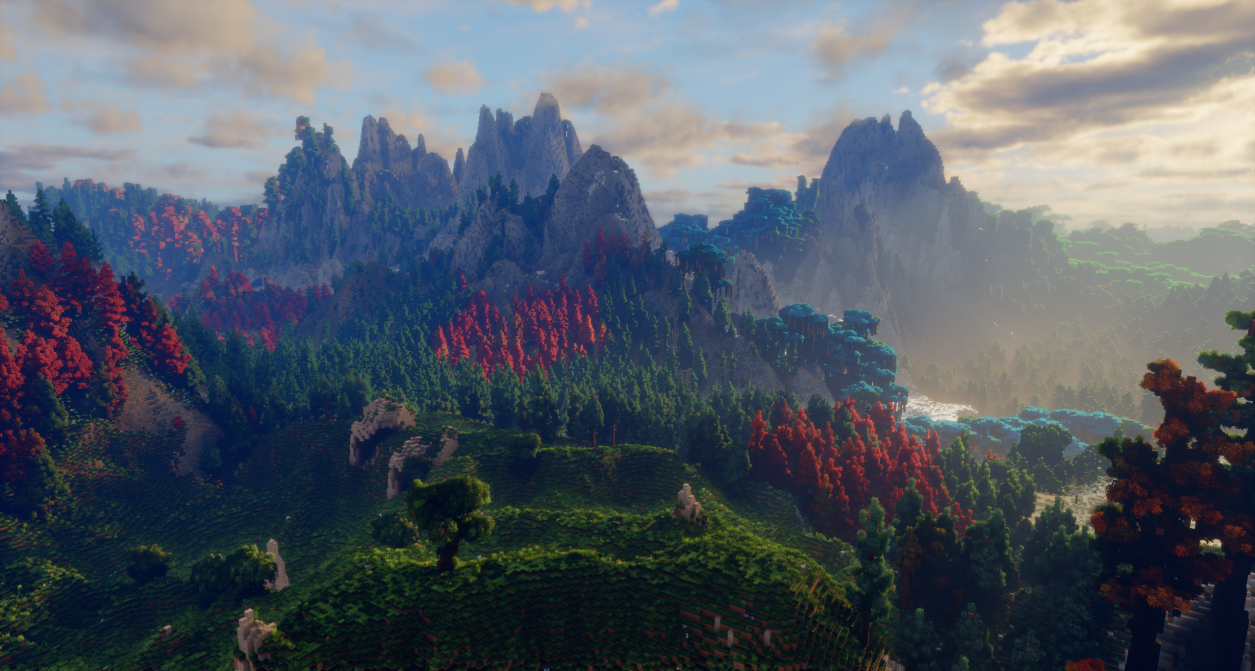Modpack
Enhance your gameplay with our optional modpacks. Choose the version that suits your needs.
About Our Modpacks
Our optional modpacks are designed to enhance your gameplay experience, but they are not required to play on the server. You can still join and enjoy the server using a pure vanilla Minecraft client.
How to Use the Modrinth App
For the best experience, we recommend using the Modrinth App to manage and install modpacks easily. Follow these steps:
- Download the Modrinth App from the official Modrinth website.
- Install the Modrinth App on your computer.
- Open the Modrinth App and log in with your Minecraft account.
- Search for our modpacks by name.
- Choose either the Light or Standard version and click Install.
- Launch Minecraft from the Modrinth App to enjoy the improved performance and features!
If you encounter any issues, check the Modrinth documentation or reach out to our support team via Discord.