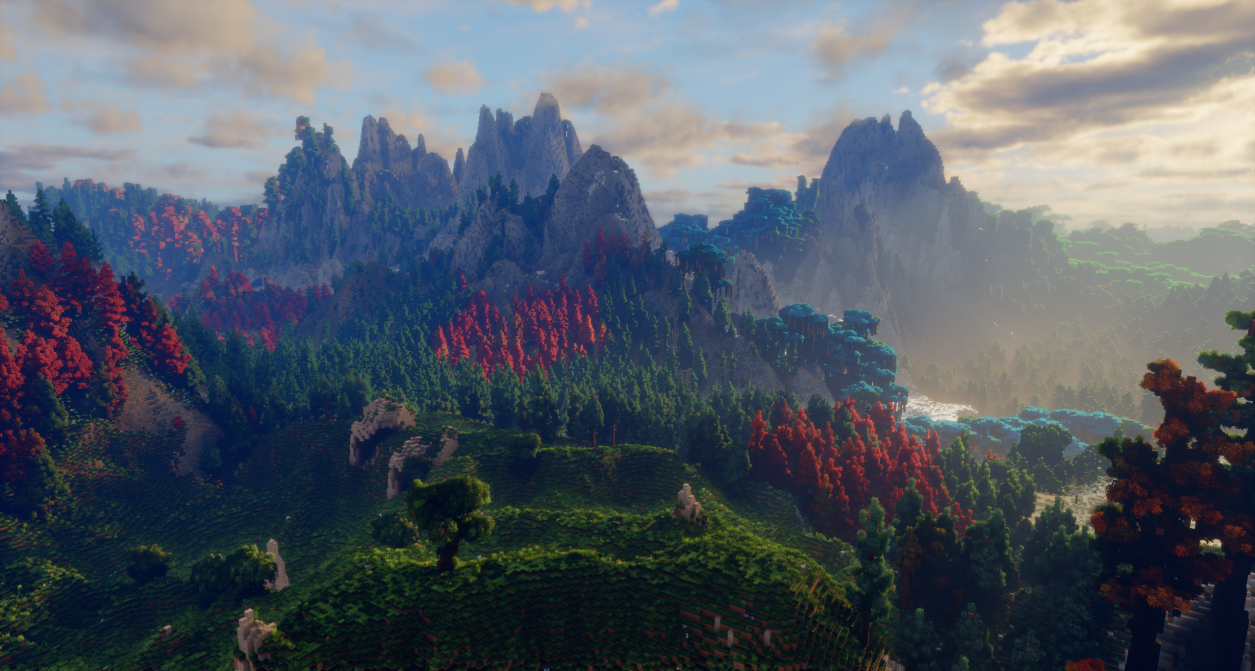How To Guide
Follow these steps to link your accounts and gain access to our Minecraft server.
Our SMP server is designed to bring creators and their communities together—a shared space to connect, collaborate, and create amazing experiences in Minecraft. To join, you’ll need to be a Twitch Subscriber or YouTube Member of one of our collaborating content creators. Make sure to link your account using the guide below. We’re excited to welcome you to the server!
Step-by-Step Guide
- Join our Discord server using the button provided above.
- Navigate to /link to connect your accounts.
- Log in with your Discord account and provide your Minecraft username to link the accounts.
- Ensure you have the appropriate roles on Discord. These roles are granted automatically if you are a Twitch subscriber or a YouTube member of one of our collaborating streamers or creators.
- To link your Twitch or YouTube account to Discord for automatic role assignment:
- Open Discord and go to User Settings (gear icon).
- Navigate to the Connections tab.
- Click on the Twitch or YouTube icon and log in to link your accounts.
- Once linked, your roles on Discord will update automatically, granting you access to the Minecraft server if eligible. Please note, it may take a few minutes for the system to process and grant access to the Minecraft server.
If you encounter any issues, feel free to reach out to our support team via the Discord server.